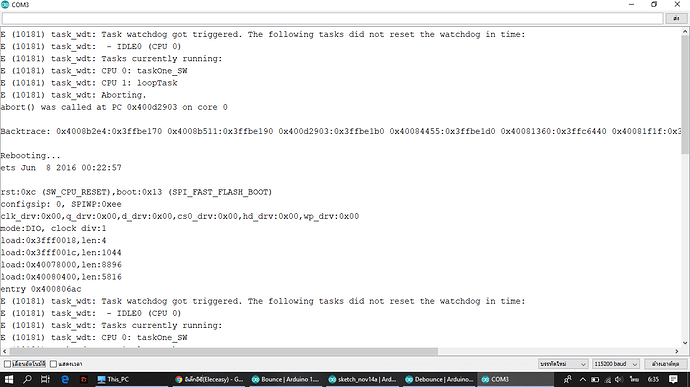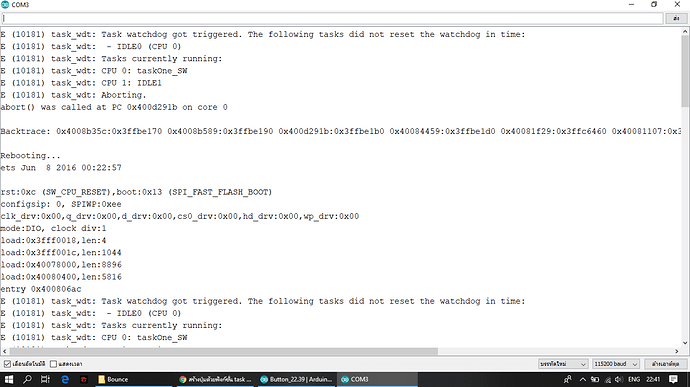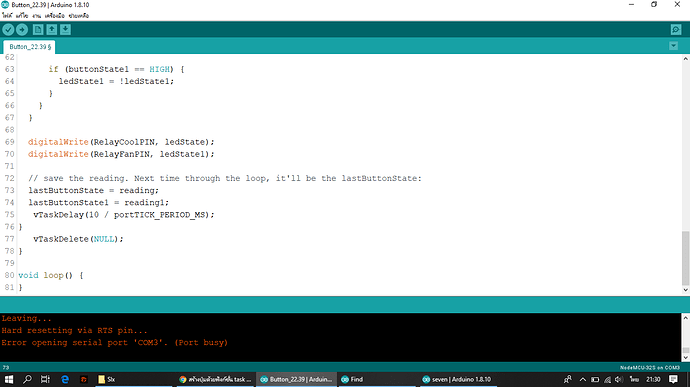ผมสร้าง ฟังก์ชั่นปุ่มกด มา 2 ปุ่มครับโดยใช้การสร้าง task ครับ ผลที่ได้คือ ปุ่มสามารถสั่ง LED กดครั้งแรกเปิด และ กดอีกทีดับ ได้ทั้ง 2 ปุ่มครับ แต่ตัวบอร์ดก็จะรีบูดตัวเองเรื่อยๆเหมือนกัน แสดงข้อความบนมอนิเตอร์ ดังนี้ครับ
ปล. ผมลองสร้าง task จากโค็ดตัวตัวอย่างต่างๆ สามารถใช้งานได้ปกติไม่มีปัญหาใดๆนะครับ
นี่โค็ดที่มีปัญหาครับ รบกวนด้วยครับ 
/*
Debounce
Each time the input pin goes from LOW to HIGH (e.g. because of a push-button
press), the output pin is toggled from LOW to HIGH or HIGH to LOW. There's a
minimum delay between toggles to debounce the circuit (i.e. to ignore noise).
The circuit:
- LED attached from pin 13 to ground
- pushbutton attached from pin 2 to +5V
- 10 kilohm resistor attached from pin 2 to ground
- Note: On most Arduino boards, there is already an LED on the board connected
to pin 13, so you don't need any extra components for this example.
created 21 Nov 2006
by David A. Mellis
modified 30 Aug 2011
by Limor Fried
modified 28 Dec 2012
by Mike Walters
modified 30 Aug 2016
by Arturo Guadalupi
This example code is in the public domain.
http://www.arduino.cc/en/Tutorial/Debounce
*/
// constants won't change. They're used here to set pin numbers:
const int buttonPin = 25; // the number of the pushbutton pin
const int buttonPin1 = 33; // the number of the pushbutton pin
const int ledPin = 4; // the number of the LED pin
const int ledPin1 = 2; // the number of the LED pin
// Variables will change:
int ledState = HIGH; // the current state of the output pin
int ledState1 = HIGH; // the current state of the output pin
int buttonState; // the current reading from the input pin
int buttonState1; // the current reading from the input pin
int lastButtonState = LOW; // the previous reading from the input pin
int lastButtonState1 = LOW; // the previous reading from the input pin
// the following variables are unsigned longs because the time, measured in
// milliseconds, will quickly become a bigger number than can be stored in an int.
unsigned long lastDebounceTime = 0; // the last time the output pin was toggled
unsigned long lastDebounceTime1 = 0; // the last time the output pin was toggled
unsigned long debounceDelay = 50; // the debounce time; increase if the output flickers
unsigned long debounceDelay1 = 50; // the debounce time; increase if the output flickers
void setup() {
pinMode(buttonPin, INPUT);
pinMode(buttonPin1, INPUT);
pinMode(ledPin, OUTPUT);
pinMode(ledPin1, OUTPUT);
xTaskCreate(taskOne_SW, "taskOne_SW", 20000, NULL, 1, NULL);
// set initial LED state
digitalWrite(ledPin, ledState);
digitalWrite(ledPin1, ledState1);
}
void taskOne_SW(void * parameter)
{
for (;;)
{ // read the state of the switch into a local variable:
int reading = digitalRead(buttonPin);
int reading1 = digitalRead(buttonPin1);
if (reading != lastButtonState) {
// reset the debouncing timer
lastDebounceTime = millis();
}
if ((millis() - lastDebounceTime) > debounceDelay) {
if (reading != buttonState) {
buttonState = reading;
if (buttonState == HIGH) {
ledState = !ledState;
}
}
}
if (reading1 != lastButtonState1) {
// reset the debouncing timer
lastDebounceTime1 = millis();
}
if ((millis() - lastDebounceTime1) > debounceDelay1) {
if (reading1 != buttonState1) {
buttonState1 = reading1;
if (buttonState1 == HIGH) {
ledState1 = !ledState1;
}
}
}
digitalWrite(ledPin, ledState);
digitalWrite(ledPin1, ledState1);
// save the reading. Next time through the loop, it'll be the lastButtonState:
lastButtonState = reading;
lastButtonState1 = reading1;
}
vTaskDelete(NULL);
}
void loop() {
}