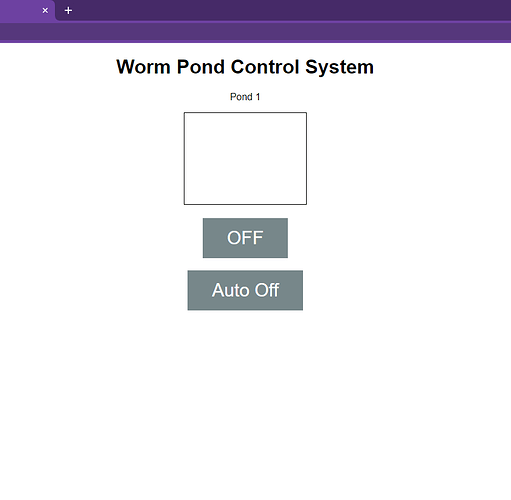ขอเเนวทางเเก้ไขระบบ Auto หน่อยครับ
ผมสร้างโปรเจคสำหรับใช้รดน้ำบ่อใส่เดือนเพื่อควบคุมความชื้น
โดยที่หัวใจหลักคือต้องควบคุมผ่าน Web Server ครับ
สิ่งที่ทำสำเร็จเเล้วคือ สามารถสั่งManuel ผ่าน Web Server ได้ปกติจากโค้ดควบคุมลีเลย์ผ่าน Web Server
"เเต่ปัญหาที่พบเจอคือ เมื่อเอาโค้ด Auto มาใส่รวมเข้าไปด้วย ไม่สามารถสั่งเปิดหรือ ปิด ระบบ Auto ได้เลย
เเต่ระบบ Manuel ยังสามารถใช้งานได้ปกติ "
ESP8266,Wed Server
โค้ดครับ
#include <ESP8266WiFi.h>
// เปลี่ยนตรงนี้เป็นของเครือข่ายตัวเอง
const char* ssid = "__";
const char* password = "__";
const int analogInPin = A0; // กำหนดขา input เซ็นเซอร์
int sensorValue = 0; // ตัวแปรค่า Analog
int outputValue = 0; // ตัวแปรสำหรับ Map เพื่อคิด %
bool isAuto = false;
// ตั้งค่าพอร์ตเป็นพอร์ต 80
WiFiServer server(80);
// ประกาศตัวแปรสำหรับเก็บหน้า HTTP
String header;
// กำหนดสถานะ LED ที่แสดงบนหน้าเว็บ
String output0State = "off";
// กำหนด Pin สำหรับ LED
const int Relay1 = D0;
void setup() {
Serial.begin(115200);
// กำหนด Pin และตั้งค่าสถานะ LOW (ไฟดับ)
pinMode(Relay1, OUTPUT);
digitalWrite(Relay1, LOW);
// เชื่อมต่อกับเครือข่าย WIFI
Serial.print("Connecting to ");
Serial.println(ssid);
WiFi.begin(ssid, password);
while (WiFi.status() != WL_CONNECTED) {
delay(500);
Serial.print(".");
}
// ถ้าเชื่อมต่อสำเร็จให้แสดง IP Address
Serial.println("");
Serial.println("WiFi connected.");
Serial.println("IP address: ");
Serial.println(WiFi.localIP());
// เริ่มการทำงานของ Server
server.begin();
}
void loop(){
// รอ Client มาเชื่อมต่อ
WiFiClient client = server.available();
// ถ้ามี Client ใหม่มาเชื่อมต่อ
if (client) {
Serial.println("New Client.");
String currentLine = "";
// เช็คสถานะว่า Cient ยังเชื่อมต่ออยู่หรือไม่
while (client.connected()) {
if (client.available()) {
char c = client.read();
Serial.write(c); //
header += c;
if (c == '\n') {
// ถ้าไม่มีข้อมูลเข้ามาแสดงว่า Client ตัดการเชื่อมต่อไปแล้ว
if (currentLine.length() == 0) {
client.println("HTTP/1.1 200 OK");
client.println("Content-type:text/html");
client.println("Connection: close");
client.println();
// ชุดคำสั่งในการเปิด-ปิด LED
if (header.indexOf("GET /0/on") >= 0) {
Serial.println("GPIO 0 on");
output0State = "on";
digitalWrite(Relay1, HIGH);
} else if (header.indexOf("GET /0/off") >= 0) {
Serial.println("GPIO 0 off");
output0State = "off";
digitalWrite(Relay1, LOW);
}
if(header.indexOf("GET /0/autoOn") >= 0) {
Serial.println("AUTO is on");
isAuto = true;
}else if(header.indexOf("GET /0/autoOff") >= 0){
Serial.println("AUTO is off");
isAuto = false;
}
// ส่วนโค้ดแสดงหน้าเว็บที่ส่งไปให้ Client แสดง
client.println("<!DOCTYPE html><html>");
client.println("<head><meta name=\"viewport\" content=\"width=device-width, initial-scale=1\">");
client.println("<link rel=\"icon\" href=\"data:,\">");
// CSS style ของปุ่มกด
client.println("<style>html { font-family: Helvetica; display: inline-block; margin: 0px auto; text-align: center;}");
client.println(".button { background-color: #00CC00; border: none; color: white; padding: 16px 40px;");
client.println("text-decoration: none; font-size: 30px; margin: 2px; cursor: pointer;}");
client.println(".button2 {background-color: #77878A;}</style></head>");
// ส่วนหัวของหน้า
client.println("<body><h1>Worm Pond Control System</h1>");
// แสดงสถานะและปุ่มของ GPIO 0
client.println("<p>Pond 1 </p>");
//ตำเเหน่งม่านวัด
client.println ("<canvas id='canvasTemp' width='200' height='150' style='border:1px solid #000000;' > </canvas>");
//ตำเเหน่งปุ่ม
if (output0State=="off") {
client.println("<p><a href=\"/0/on\"><button class=\"button\">ON</button></a></p>");
} else {
client.println("<p><a href=\"/0/off\"><button class=\"button button2\">OFF</button></a></p>");
}
if(isAuto == false){
client.println("<p><a href=\"/0/autoOn\"><button class=\"button\">Auto Off</button></a></p>");
}else{
client.println("<p><a href=\"/0/autoOff\"><button class=\"button\">Auto On </button></a></p>");
}
// ส่วนตอนปิดการทำงาน
client.println();
break;
} else {
currentLine = "";
}
} else if (c != '\r') {
currentLine += c;
}
}
}
// เคลียร์ส่วน Header
header = "";
// ตัดการเชื่อมต่อ
client.stop();
Serial.println("Client disconnected.");
Serial.println("");
}
//// AUTO
if(isAuto){
int sensorValue = analogRead(analogInPin);
int outputValue = map(sensorValue, 840, 492, 0, 100);
Serial.print(outputValue);
Serial.println(" %");
if (outputValue >= 70) { //ตั้งค่า % ที่ต้องการจะรดน้ำต้นไม้
digitalWrite(Relay1, HIGH); // เมื่อความชื้นน้อยกว่า 40% ให้เปิดปั๊มน้ำ
}
else {
digitalWrite(Relay1, LOW); // เมื่อความชื้นมากกว่า 40% ปิดปั๊ม
}
delay(1000);
}
}