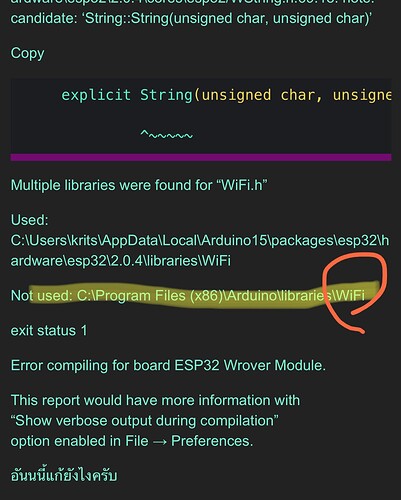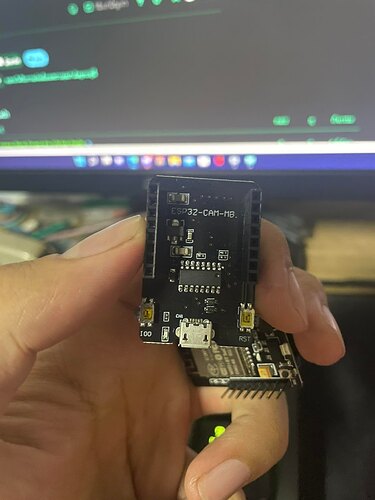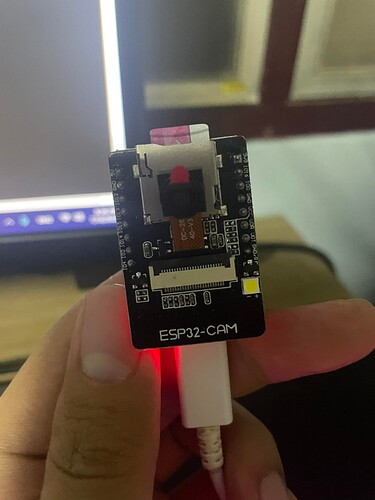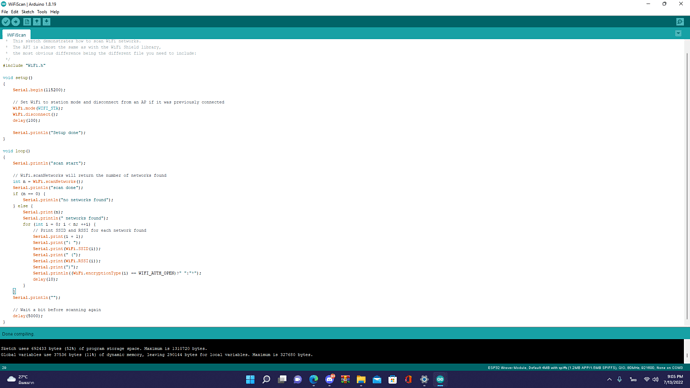Arduino: 1.8.19 (Windows 10), Board: “ESP32 Wrover Module, Huge APP (3MB No OTA/1MB SPIFFS), QIO, 80MHz, 115200, None”
C:\Program Files (x86)\Arduino\libraries\TridentTD_LineNotify-master\src\TridentTD_LineNotify.cpp: In member function ‘bool TridentTD_LineNotify::notify(float, uint8_t)’:
C:\Program Files (x86)\Arduino\libraries\TridentTD_LineNotify-master\src\TridentTD_LineNotify.cpp:64:39: error: call of overloaded ‘String(float&, uint8_t&)’ is ambiguous
return _notify(String(value, decimal));
Copy
^
In file included from C:\Users\krits\AppData\Local\Arduino15\packages\esp32\hardware\esp32\2.0.4\cores\esp32/Arduino.h:165,
Copy
from C:\Program Files (x86)\Arduino\libraries\TridentTD_LineNotify-master\src\TridentTD_LineNotify.h:42,
from C:\Program Files (x86)\Arduino\libraries\TridentTD_LineNotify-master\src\TridentTD_LineNotify.cpp:37:
C:\Users\krits\AppData\Local\Arduino15\packages\esp32\hardware\esp32\2.0.4\cores\esp32/WString.h:77:18: note: candidate: ‘String::String(long long unsigned int, unsigned char)’
Copy
explicit String(unsigned long long, unsigned char base = 10);
^~~~~~
C:\Users\krits\AppData\Local\Arduino15\packages\esp32\hardware\esp32\2.0.4\cores\esp32/WString.h:76:18: note: candidate: ‘String::String(long long int, unsigned char)’
Copy
explicit String(long long, unsigned char base = 10);
^~~~~~
C:\Users\krits\AppData\Local\Arduino15\packages\esp32\hardware\esp32\2.0.4\cores\esp32/WString.h:75:18: note: candidate: ‘String::String(double, unsigned int)’
Copy
explicit String(double, unsigned int decimalPlaces = 2);
^~~~~~
C:\Users\krits\AppData\Local\Arduino15\packages\esp32\hardware\esp32\2.0.4\cores\esp32/WString.h:74:18: note: candidate: ‘String::String(float, unsigned int)’
Copy
explicit String(float, unsigned int decimalPlaces = 2);
^~~~~~
C:\Users\krits\AppData\Local\Arduino15\packages\esp32\hardware\esp32\2.0.4\cores\esp32/WString.h:73:18: note: candidate: ‘String::String(long unsigned int, unsigned char)’
Copy
explicit String(unsigned long, unsigned char base = 10);
^~~~~~
C:\Users\krits\AppData\Local\Arduino15\packages\esp32\hardware\esp32\2.0.4\cores\esp32/WString.h:72:18: note: candidate: ‘String::String(long int, unsigned char)’
Copy
explicit String(long, unsigned char base = 10);
^~~~~~
C:\Users\krits\AppData\Local\Arduino15\packages\esp32\hardware\esp32\2.0.4\cores\esp32/WString.h:71:18: note: candidate: ‘String::String(unsigned int, unsigned char)’
Copy
explicit String(unsigned int, unsigned char base = 10);
^~~~~~
C:\Users\krits\AppData\Local\Arduino15\packages\esp32\hardware\esp32\2.0.4\cores\esp32/WString.h:70:18: note: candidate: ‘String::String(int, unsigned char)’
Copy
explicit String(int, unsigned char base = 10);
^~~~~~
C:\Users\krits\AppData\Local\Arduino15\packages\esp32\hardware\esp32\2.0.4\cores\esp32/WString.h:69:18: note: candidate: ‘String::String(unsigned char, unsigned char)’
Copy
explicit String(unsigned char, unsigned char base = 10);
^~~~~~
Multiple libraries were found for “WiFi.h”
Used: C:\Users\krits\AppData\Local\Arduino15\packages\esp32\hardware\esp32\2.0.4\libraries\WiFi
Not used: C:\Program Files (x86)\Arduino\libraries\WiFi
exit status 1
Error compiling for board ESP32 Wrover Module.
This report would have more information with
“Show verbose output during compilation”
option enabled in File → Preferences.
อันนนี้แก้ยังไงครับ