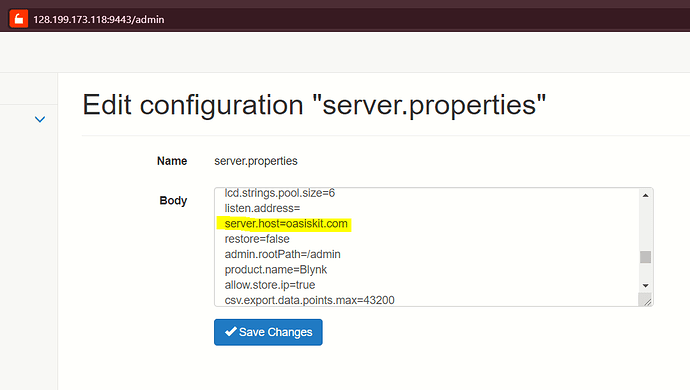ผมกด export to csv แล้ว ผมโหลดไฟล์ csv ที่พี่ส่งมาในเมลไม่ได้ครับ
แคปที่ส่งมาให้ดูหน่อยครับ
พอกดโหลดแล้วมันขึ้นว่าอะไรหรือว่า แบบไหน
Hi @Remy_Martin,
Sorry to bother you, but I’m having the same problem as @Ongchixand. I’m not able to see the .csv and blynk reports sent by you.
This is the internal address sent by you “http://10.15.0.5:8080/xxxxxx@gmail.com_Blynk_87081_2019-11-10.zip” but I’m not able to access it externally.
Please check this post: https://community.blynk.cc/t/report-widget-with-local-server/33139/2
Thank you for your help!! I will continue using your blynk server!
Thank you for reporting the problem. I will update and fix soon.
Hi @Remy_Martin ,
I found a short-term solution. Replace internal ip by external address.
Example:
Original sent: “10.15.0.5:8080/xxxxxxxxxxx@xxmail.com_Blynk_87091_2019-10-15.zip”
Fixed one: “oasiskit.com:8080/xxxxxxxxxxx@xxmail.com_Blynk_87091_2019-10-15.zip”
This could be fixed with server.host=oasiskit.com property in server.porperties
Thank you @Remy_Martin for share access to your Blynk server!
@gsgameiro Now i fix you can test
Hi @Remy_Martin,
I tested now, unfortunately it isn`t working properly. I tried with one report and one graphic export in .csv both received by your blynk server now and none of them worked. Still receiving the address with internal ip:
10.15.0.5:8080/xxxxxxxxxxx@xxmail.com_Blynk_32xxx_2019-11-19.zip
Did you change “server.host=oasiskit.com” property in “server.porperties”?
Thank you again @Remy_Martin for your time!
and I update version from v0.41.9 ==> v0.41.11
Sorry for my delay. Now it’s been working perfect!
Thank you again @Remy_Martin for your time, you are awesome!