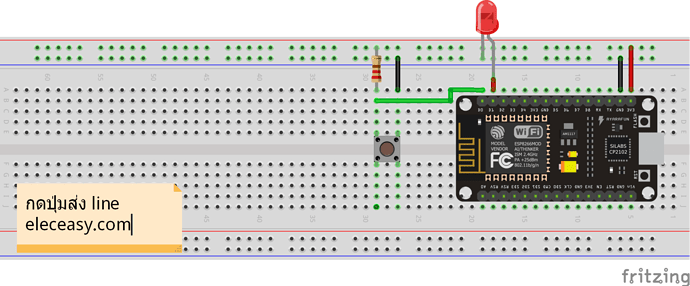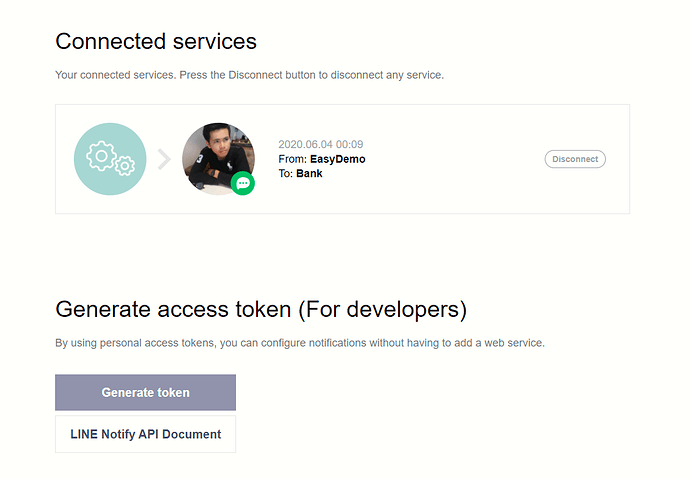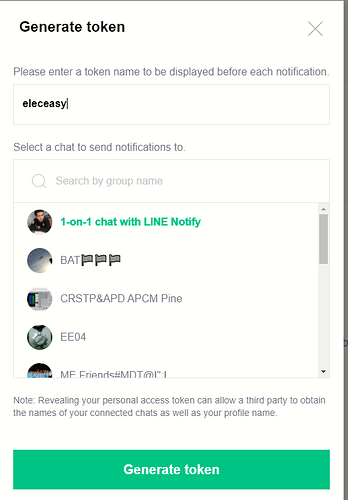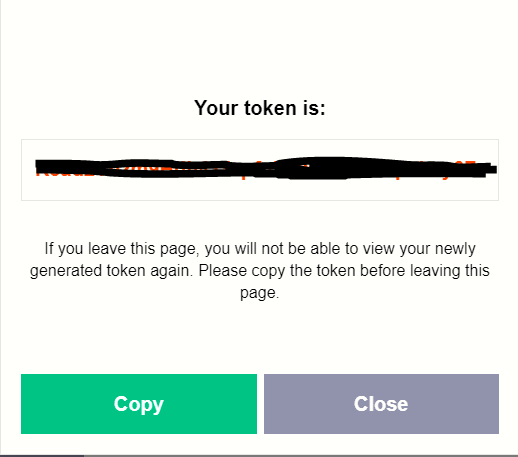กระทู้นี้เป็นการเริ่มต้นสำหรับ การส่งการแจ้งเตือนผ่าน Line โดยเริ่มจากการต่ออุปกรณ์เบื้องต้นสำหรับการกดเพื่อส่งค่า On และ Off กันก่อน
![]()
Button_send_line_bb.pdf (647.4 KB)
Button_send_line.ino (1.8 KB)
โค้ตที่ใช้
const int led = 5;
const int button = 16;
int temp = 0;
bool Lock = false;
void setup() {
Serial.begin(112500);
pinMode(led, OUTPUT);
pinMode(button, INPUT);
}
void loop() {
temp = digitalRead(button);
if (temp == LOW) {
digitalWrite(led, HIGH);
Serial.println("LED Turned ON");
delay(1000);
}
else {
digitalWrite(led, LOW);
Serial.println("LED Turned OFF");
delay(1000);
}
}
เมื่อเราทดสอบการกด On และ Off ว่าทำงานตามปกติก็ให้ใส่โค้ต ส่ง line โดยใช้ libraly ชื่อ TridentTD_LineNotify เผื่อความสะดวกรวดเร็วในการเขียนคำสั่งครับ สามารถดาวน์โหลดได้ที่
จากนั้นไปสมัคร line บนหน้าเว็บเพื่อเอา Token การแจ้งเตือนมาใช้

LINE Notify
LINE Notify คือบริการอันแสนสะดวกที่คุณสามารถรับข้อความแจ้งเตือนจากเว็บเซอร์วิสต่างๆ ได้ทาง LINE ไม่ว่าจะเป็น GitHub IFTTT Mackerel ฯลฯ
เมื่อ login เข้ามาแล้ว กด ออก Token แล้วใส่ชื่อที่จะเป็นเหมือนคนที่ส่ง line มาแจ้งเตือนเรา
จากนั้นเลือกคน หรือกลุ่มที่เราต้องการให้แจ้งไป แล้วกด ออก Token
เพิ่มการแจ้งเตือนผ่าน line
///// set button 1 ///
#include <TridentTD_LineNotify.h>
#define SSID "Eleceasy"
#define PASSWORD "Bb20072536"
#define LINE_TOKEN "DNi0g1Q9WuiBqhfTmKaHQWQdXXfIQ6qC0fpaH6MfJsu"
const int led = 5;
const int button = 16;
int temp = 0;
bool Lock = false;
void setup() {
Serial.begin(112500);
pinMode(led, OUTPUT);
pinMode(button, INPUT);
Serial.println(LINE.getVersion());
WiFi.begin(SSID, PASSWORD);
Serial.printf("WiFi connecting to %s\n", SSID);
while(WiFi.status() != WL_CONNECTED) { Serial.print("."); delay(400); }
Serial.printf("\nWiFi connected\nIP : ");
Serial.println(WiFi.localIP());
// กำหนด Line Token
LINE.setToken(LINE_TOKEN);
// ตัวอย่างส่งข้อความ
LINE.notify(String("Send to easyDemo ") + 10);
// ตัวอย่างส่งข้อมูล ตัวเลข
//LINE.notify(2342); // จำนวนเต็ม
//LINE.notify(212.43434,5); // จำนวนจริง แสดง 5 หลัก
// เลือก Line Sticker ได้จาก https://devdocs.line.me/files/sticker_list.pdf
//LINE.notifySticker(3,240); // ส่ง Line Sticker ด้วย PackageID 3 , StickerID 240
//LINE.notifySticker("Hello",1,2); // ส่ง Line Sticker ด้วย PackageID 1 , StickerID 2 พร้อมข้อความ
// ตัวอย่างส่ง รูปภาพ ด้วย url
//LINE.notifyPicture("https://preview.ibb.co/j6G51n/capture25610417181915334.png");
//LINE.notifyPicture("จตุธาตุ","https://www.fotoaparat.cz/storage/pm/09/10/23/670915_a5351.jpg");
}
void loop() {
temp = digitalRead(button);
if (temp == LOW) {
if(Lock == true){
digitalWrite(led, HIGH);
Serial.println("LED Turned ON");
LINE.notify("LED ON");
delay(1000);
Lock = false;
}
}
else {
if(Lock == false){
digitalWrite(led, LOW);
Serial.println("LED Turned OFF");
LINE.notify("LED OFF");
delay(1000);
Lock = true;
}
}
}
Button_NodeMCU_send_line.ino (2.1 KB)