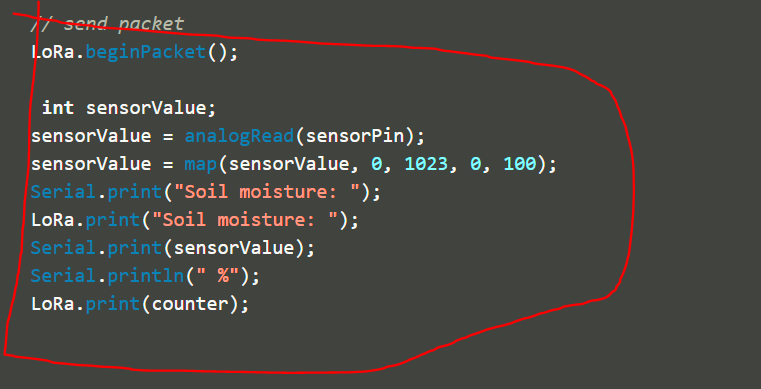ผมต้องแก้ในส่วนไหนถึงLoRa จะส่งค่าความชื้นมา LoRa อีกตัวได้ครับ
นี้โค้ดครับ
-----------Sender---------------
#include <SPI.h>
#include <LoRa.h>
#include "SSD1306.h"
#include<Arduino.h>
int sensorPin = A0;
//OLED pins to ESP32 GPIOs via this connecthin:
//OLED_SDA -- GPIO4
//OLED_SCL -- GPIO15
//OLED_RST -- GPIO16
SSD1306 display(0x3c, 4, 15);
// WIFI_LoRa_32 ports
// GPIO5 -- SX1278's SCK
// GPIO19 -- SX1278's MISO
// GPIO27 -- SX1278's MOSI
// GPIO18 -- SX1278's CS
// GPIO14 -- SX1278's RESET
// GPIO26 -- SX1278's IRQ(Interrupt Request)
#define SS 18
#define RST 14
#define DI0 26
#define BAND 433E6 //915E6
int counter = 0;
void setup() {
pinMode(25,OUTPUT); //Send success, LED will bright 1 second
pinMode(16,OUTPUT);
digitalWrite(16, LOW); // set GPIO16 low to reset OLED
delay(50);
digitalWrite(16, HIGH);
Serial.begin(115200);
while (!Serial); //If just the the basic function, must connect to a computer
// Initialising the UI will init the display too.
display.init();
display.flipScreenVertically();
display.setFont(ArialMT_Plain_10);
display.setTextAlignment(TEXT_ALIGN_LEFT);
display.drawString(5,5,"LoRa Sender");
display.display();
SPI.begin(5,19,27,18);
LoRa.setPins(SS,RST,DI0);
Serial.println("LoRa Sender");
if (!LoRa.begin(BAND)) {
Serial.println("Starting LoRa failed!");
while (1);
}
Serial.println("LoRa Initial OK!");
display.drawString(5,20,"LoRa Initializing OK!");
display.display();
delay(2000);
}
void loop() {
Serial.print("Sending packet: ");
Serial.println(counter);
display.clear();
// send packet
LoRa.beginPacket();
int sensorValue;
sensorValue = analogRead(sensorPin);
sensorValue = map(sensorValue, 0, 1023, 0, 100);
Serial.print("Soil moisture: ");
LoRa.print("Soil moisture: ");
Serial.print(sensorValue);
Serial.println(" %");
LoRa.print(counter);
LoRa.endPacket();
// wait for a second
delay(3000);
}
โค้ด
---------- **Receiver**-------------
#include <SPI.h>
#include <LoRa.h>
#include "SSD1306.h"
SSD1306 display(0x3c, 4, 15);
//OLED pins to ESP32 GPIOs via this connection:
//OLED_SDA -- GPIO4
//OLED_SCL -- GPIO15
//OLED_RST -- GPIO16
// WIFI_LoRa_32 ports
// GPIO5 -- SX1278's SCK
// GPIO19 -- SX1278's MISO
// GPIO27 -- SX1278's MOSI
// GPIO18 -- SX1278's CS
// GPIO14 -- SX1278's RESET
// GPIO26 -- SX1278's IRQ(Interrupt Request)
#define SS 18
#define RST 14
#define DI0 26
#define BAND 433E6
void setup() {
pinMode(16,OUTPUT);
digitalWrite(16, LOW); // set GPIO16 low to reset OLED
delay(50);
digitalWrite(16, HIGH);
display.init();
display.flipScreenVertically();
display.setFont(ArialMT_Plain_10);
display.setTextAlignment(TEXT_ALIGN_LEFT);
Serial.begin(115200);
while (!Serial); //if just the the basic function, must connect to a computer
delay(1000);
Serial.println("LoRa Receiver");
display.drawString(5,5,"LoRa Receiver");
display.display();
SPI.begin(5,19,27,18);
LoRa.setPins(SS,RST,DI0);
if (!LoRa.begin(BAND)) {
display.drawString(5,25,"Starting LoRa failed!");
while (1);
}
Serial.println("LoRa Initial OK!");
display.drawString(5,25,"LoRa Initializing OK!");
display.display();
}
void loop() {
// try to parse packet
int packetSize = LoRa.parsePacket();
if (packetSize) {
// received a packets
Serial.print("Received packet. ");
display.clear();
// read packet
while (LoRa.available()) {
String data = LoRa.readString();
Serial.print(data);
display.drawString(20,22, data);
display.display();
}
// print RSSI of packet
Serial.print(" with Soil moisture ");
display.drawString(20, 45, "Soil moisture: ");
display.display();
}
}