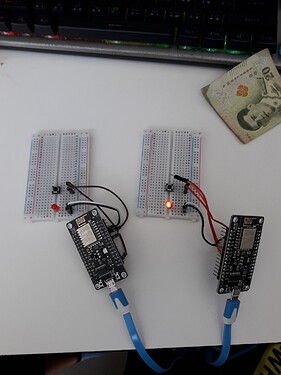Ex.MCU1 สั่งเปิด Led ผ่าน Blynk เปิด Led ที่ MCU2 โดยใช้ physical button เป็นตัวปิดเปิดครับ
ผมทดลองอัพโค้ดทั้งสองตัวเหมือนกัน ถ้ากดเปิด Led จาก Blynk Led ก็จะติดทั้งสอง node ครับ แต่กดจาก physical button จะเป็นการ updatewidget เฉยๆ 
วางภาพการต่อและโค้ตที่ใช้ด้วยครับข้อมูลน้อยไป
#define BLYNK_TEMPLATE_ID “TMPLA7oTkObH”
#define BLYNK_DEVICE_NAME “Test”
#define BLYNK_AUTH_TOKEN “iP7N484GZj7ln2Zz6xKWDUV45H4IrnER”
#define BLYNK_PRINT Serial
#include <ESP8266WiFi.h>
#include <BlynkSimpleEsp8266.h>
char auth = BLYNK_AUTH_TOKEN;
// Your WiFi credentials.
// Set password to “” for open networks.
char ssid = “wifi”;
char pass = “12345678”;
const int ledPin = 0;
const int btnPin = 2;
BlynkTimer timer;
void checkPhysicalButton();
int ledState = LOW;
int btnState = HIGH;
// Every time we connect to the cloud…
BLYNK_CONNECTED() {
// Request the latest state from the server
Blynk.syncVirtual(V0);
Blynk.syncVirtual(V1);
// Alternatively, you could override server state using:
//Blynk.virtualWrite(V2, ledState);
}
// When App button is pushed - switch the state
BLYNK_WRITE(V0) {
ledState = param.asInt();
digitalWrite(ledPin, ledState);
}
BLYNK_WRITE(V1) {
ledState = param.asInt();
digitalWrite(ledPin, ledState);
}
void checkPhysicalButton()
{
if (digitalRead(btnPin) == LOW) {
// btnState is used to avoid sequential toggles
if (btnState != LOW) {
// Toggle LED state
ledState = !ledState;
digitalWrite(ledPin, ledState);
// Update Button Widget
Blynk.virtualWrite(V0, ledState);
}
btnState = LOW;
} else {
btnState = HIGH;
}
}
void setup()
{
// Debug console
Serial.begin(115200);
Blynk.begin(auth, ssid, pass);
// You can also specify server:
//Blynk.begin(auth, ssid, pass, “blynk.cloud”, 80);
//Blynk.begin(auth, ssid, pass, IPAddress(192,168,1,100), 8080);
pinMode(ledPin, OUTPUT);
pinMode(btnPin, INPUT_PULLUP);
digitalWrite(ledPin, ledState);
// Setup a function to be called every 100 ms
timer.setInterval(100L, checkPhysicalButton);
}
void loop()
{
Blynk.run();
timer.run();
}
ถ้ากดเปิดจาก Blynk ไฟทั้งสองติดครับ แต่จะให้กดปุ่มแล้วไฟอีกตัวติดผมก็ไปต่อไม่เป็นเลยครับ