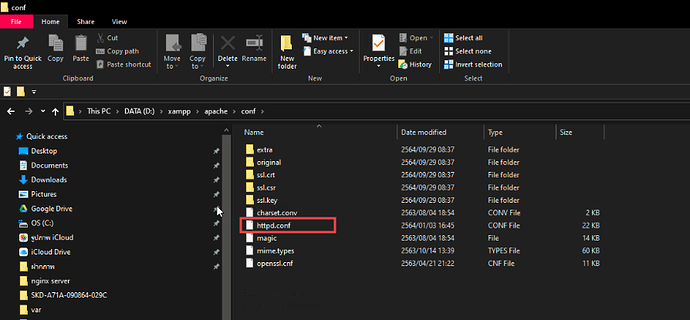ผมย้ายไฟล์โปรแกรมทั้งหมดของ xampp จาก ไดร์ C ไปไว้ที่ ไดร์ D ก่อน เนื่องจากว่าไฟล์ผมใช้พื้นที่เยอะ เลยต้องการย้ายไปที่ไดร์ D
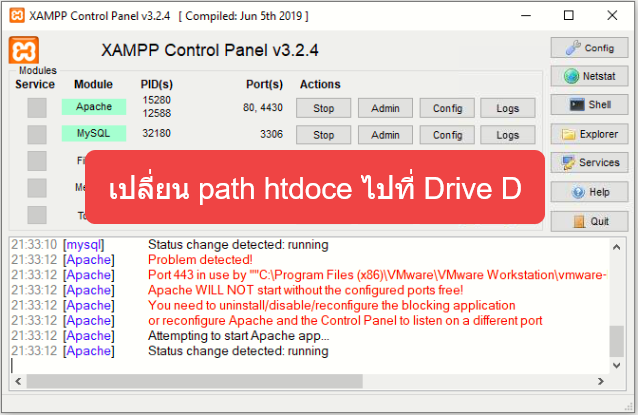
เริ่มจากเข้าไปที่ D:\xampp\apache\conf
เปิดไฟล์มามองหาบรรทัดนี้
DocumentRoot "C:/xampp/htdocs"
<Directory "C:/xampp/htdocs">
#
# Possible values for the Options directive are "None", "All",
# or any combination of:
# Indexes Includes FollowSymLinks SymLinksifOwnerMatch ExecCGI MultiViews
#
# Note that "MultiViews" must be named *explicitly* --- "Options All"
# doesn't give it to you.
#
# The Options directive is both complicated and important. Please see
# http://httpd.apache.org/docs/2.4/mod/core.html#options
# for more information.
#
Options Indexes FollowSymLinks Includes ExecCGI
#
# AllowOverride controls what directives may be placed in .htaccess files.
# It can be "All", "None", or any combination of the keywords:
# AllowOverride FileInfo AuthConfig Limit
#
AllowOverride All
#
# Controls who can get stuff from this server.
#
Require all granted
</Directory>
เปลี่ยนเป็น
DocumentRoot "D:/xampp/htdocs"
<Directory "D:/xampp/htdocs">
#
# Possible values for the Options directive are "None", "All",
# or any combination of:
# Indexes Includes FollowSymLinks SymLinksifOwnerMatch ExecCGI MultiViews
#
# Note that "MultiViews" must be named *explicitly* --- "Options All"
# doesn't give it to you.
#
# The Options directive is both complicated and important. Please see
# http://httpd.apache.org/docs/2.4/mod/core.html#options
# for more information.
#
Options Indexes FollowSymLinks Includes ExecCGI
#
# AllowOverride controls what directives may be placed in .htaccess files.
# It can be "All", "None", or any combination of the keywords:
# AllowOverride FileInfo AuthConfig Limit
#
AllowOverride All
#
# Controls who can get stuff from this server.
#
Require all granted
</Directory>
เป็นอันเสร็จเรียบร้อย